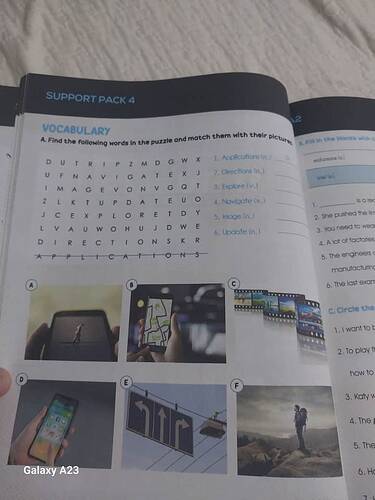Finding Words in the Puzzle and Matching Them with Their Pictures
Answer:
Let’s solve the word puzzle provided and match the words with the corresponding pictures. The words we are looking for are:
- Applications (n.)
- Directions (n.)
- Explore (v.)
- Navigate (v.)
- Image (n.)
- Update (n.)
Here’s a step-by-step method to find each word within the puzzle and then match them with the pictures:
1. Finding Words in the Puzzle
Applications (n.)
- Look for the entire word “APPLICATIONS” in the puzzle.
- Found in the 9th row horizontally from left to right.
Directions (n.)
- Look for the word “DIRECTIONS”.
- Found in the 8th row horizontally from left to right and ends at the 16th column.
Explore (v.)
- Look for the word “EXPLORE”.
- Found in the middle horizontally from left to right in the 5th row.
Navigate (v.)
- Look for the word “NAVIGATE”.
- Found in the 4th row horizontally from left to right.
Image (n.)
- Look for the word “IMAGE”.
- Found in the bottom vertically, starting from the 3rd column.
Update (n.)
- Look for the word “UPDATE”.
- Found diagonally starting from the 4th-row diagonally down to the left.
2. Matching Words with Pictures
A. Explore (v.)
- Picture A shows a person on a smartphone screen, suggesting exploration.
- Match: Explore (v.)
B. Navigate (v.)
- Picture B shows a map, which indicates navigation.
- Match: Navigate (v.)
C. Image (n.)
- Picture C shows filmstrips, representing images.
- Match: Image (n.)
D. Applications (n.)
- Picture D shows smartphone applications.
- Match: Applications (n.)
E. Directions (n.)
- Picture E shows direction signs.
- Match: Directions (n.)
F. Update (n.)
- Picture F shows a person looking at the horizon, possibly symbolizing an update or an advancement.
- Match: Update (n.)
Final Answer Summary
- A: Explore (v.)
- B: Navigate (v.)
- C: Image (n.)
- D: Applications (n.)
- E: Directions (n.)
- F: Update (n.)
By finding each word in the puzzle and matching them with the pictures, we reinforce our vocabulary and understanding of each term’s meaning and context.